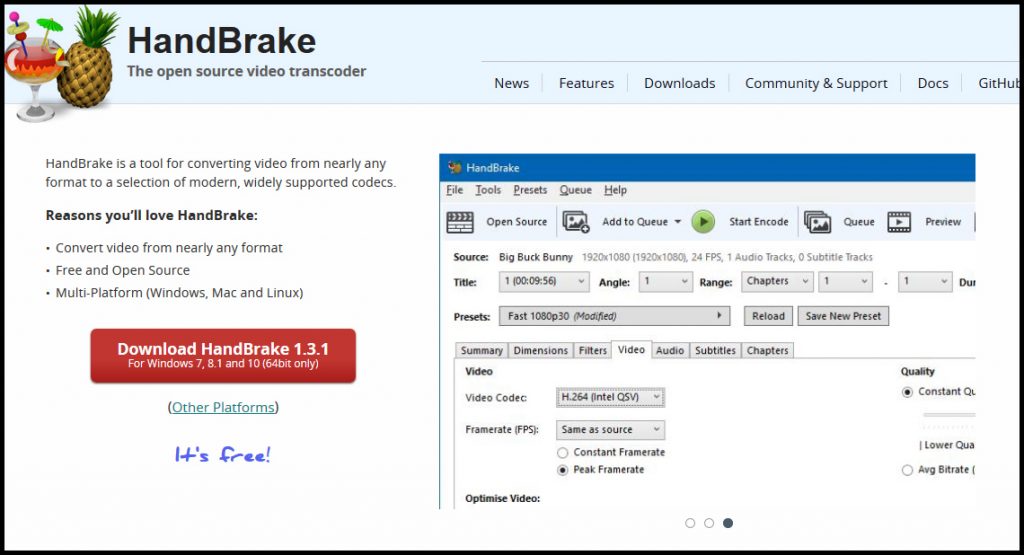
I’ve declared CDs and DVDs obsolete because CD/DVD drives are no longer built into smartphones, tablets, Chromebooks and many laptops.
Left in the lurch are folks who made videos with cameras that saved to DVDs, and people who spent a small fortune to convert VHS tapes and 8mm films to DVDs. There is a solution, and its free!
Handbrake is an open-source utility that works on PCs and Macs to convert DVD video files to .mp4 format video files that can be viewed on virtually any computer or touch device.
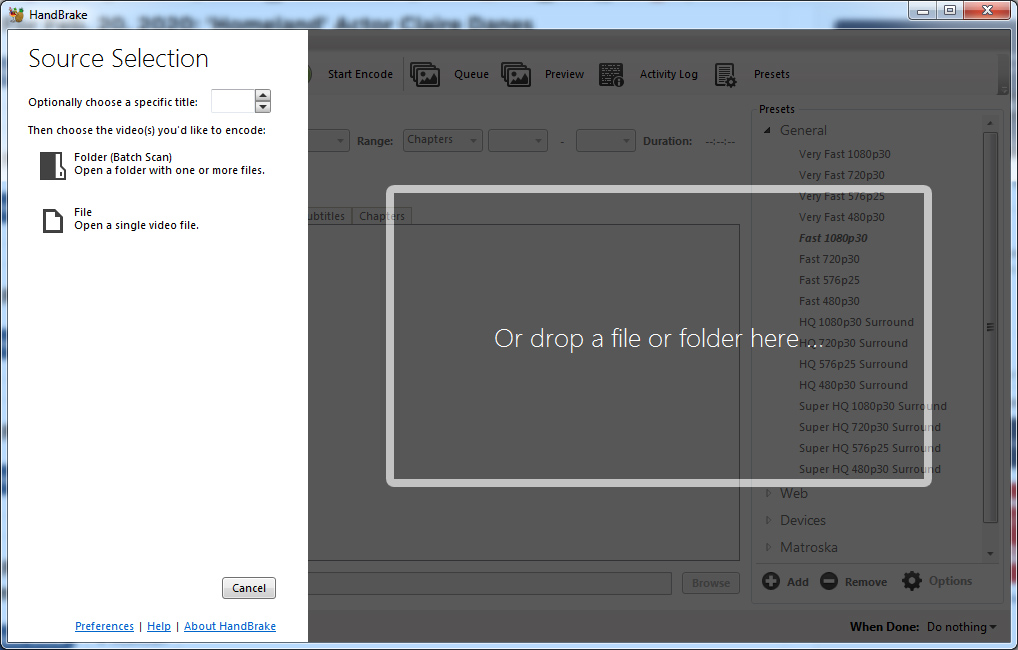
Once downloaded and installed on your computer, it’s pretty straight forward to use.
When you start Handbrake it will ask you to drag and drop a DVD or video folder to a box, or browse to DVD video files you have stored on your computer.
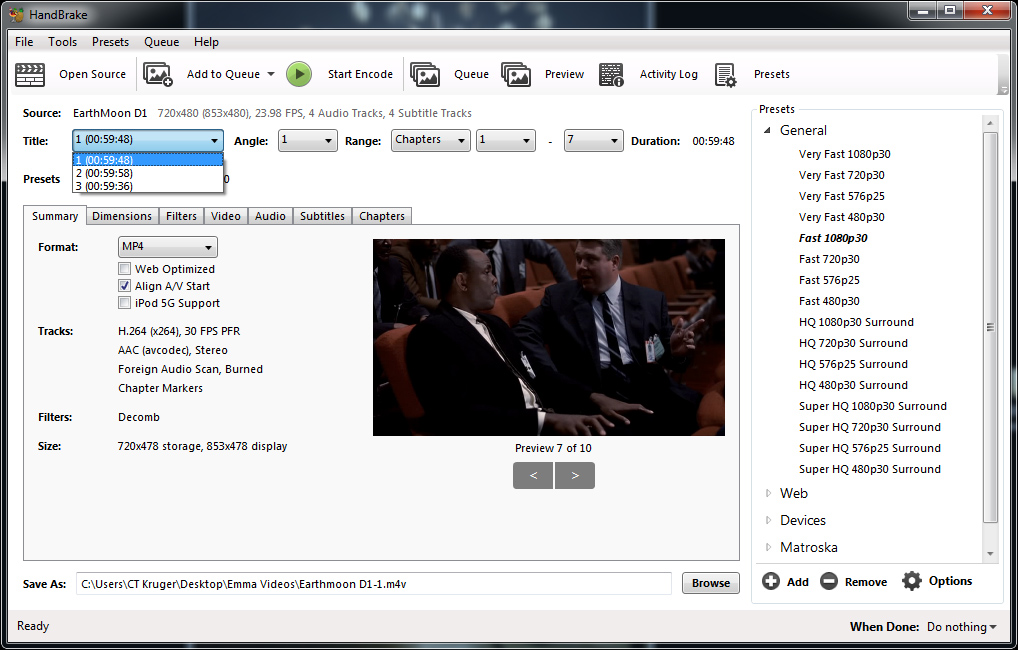
After Handbrake performs a quick scan of the video files, click on the TITLE dropdown to see if the disk or files contains multiple separate videos. If so, click on each video in the TITLE dropdown and click on ADD TO QUEUE.
At the bottom of the screen is SAVE AS for you to specify where the .mp4 files will be saved.
When you have added all the videos to the queue and specified a save location, click on START CUE and sit back. HD 16:9 videos are sized and saved at 720×478 and displayed at 853×478. VHS 4:3 videos are sized and saved at 714×480 with playback at 635×480.
I found converting a one-hour DVD movie takes about 30 minutes. Converting DVD video files stored in your computer takes about 15 minutes per hour of DVD video.
I Chromecast several videos from my computer to my TV and was satisfied with the results.
Pretty good for free!